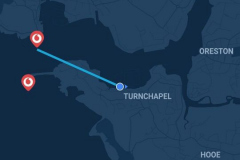In this review I’m going to talk briefly about our previous internet set-up, give an overview of the OutdoorRouter Cat6 Broadband router and then go into detail around the set-up, install and configuration.
If you’d prefer a video review I’ve posted one on YouTube: https://www.youtube.com/watch?v=uZIGGYNW9zM
We both work in IT so good quality internet is essential for work. Up until last year we used a pretty cheap ‘wingle’ from Huawei (Model 8372).

This was a surprisingly good solution. If we were somewhere with average signal we would plug it into a phone charge block, put it in a dry bag and put it up the mast. Suddenly your 4G is 20 meters higher up!
However, with both of us working FT from the boat, we needed something a bit better for the relentless zoom calls.
We have also been taking advantage of not being in the office and exploring around the UK coast. Having done a load of research I came across Steve Mitchell’s post on the Peplink router.
The device looked great but the price was a little more than was in my budget for a small upgrade. I found OutdoorRouter’s outdoor router, it had no reviews, spelling mistakes all over their website and some pretty pictures.
With no expectations, what could go wrong?
Overview
This is a new device to the market so I had no expectations. In fact, I half thought that we’d have to send it back.
I was very wrong.
It has been rock solid for almost 9 months and we’ve managed to get internet up to 12nm offshore. This is a complete game-changer for coastal sailing, allowing downloading of weather while on the move.

Pros:
- Single unit, genuinely weatherproof tested in F7 gusting F8
- Dual SIM means you can swap SIMs without fumbling in the unit
- Range up to 12mn offshore and speed is decent
- Doubles up as a WiFi extender for marina WiFis
- Reasonable WiFi range of up to around 300m/500ft, so WiFi on or from the beach if lucky
Cons:
- Below average installation instructions / documentation
- User interface on the device could be a lot simpler (set-up instructions here)
- It didn’t come with a 12v cable / connector included (or an option to choose that instead of mains adaptor at checkout)
- Casing paint starting to weather with saltwater around screws
- Poor support for VPNs
I give the device a 4/5. The only reason for it not being higher is the documentation / user interface and lack of support for VPN files (More below).
Connection
Overall the connection has been great. We’ve had very few issues other than a few hair-tearing moments getting it set-up. Tip: If you think you’ve configured it right and it’s still not working, do a hard reboot. Old skool but should do the trick.
Speed-wise when we are looking for somewhere to anchor we always use OpenSignal. It’s an iOS/Android app that has a speed tester + cell antenna map.
With this set-up we test every 30 seconds or so until we hit a spot with a solid connection.
Note: You can see above that Vodafone can easily do 20Mbps, but that it settles down to much lower. This is due to their traffic shaping. Even with their Unlimited Max package we still don’t get the ‘Unlimited’ speed promised.
Mounting brackets
The device comes with a pretty decent pole mounting system. This will work with any pole up to XXmm/inches wide.

We mounted outs on a comms post at the aft of the boat. You really want it to be somewhere the antenna isn’t going to be hit by anything. If I didn’t have a comms post I’d probably mount it somewhere on the aft likely off a rail that wasn’t exposed to any lines or on a stanchion post.
Under the plastic covers they are encased in a resin of some kind, if they had an impact from a sheet or sail they wouldn’t fair well.
Inside the case

What you’d expect really. A well laid out chipboard with all the bits you need at the bottom.
- Dual sim slot – Similar to a phone, a little fiddly to get in and out
- WAN/Network/PoE post – If you want to power of a mains connection
- DC 9-36V – Usual type of DC socket, wide variety of voltages is great for boats
Configuration
When looking around reviews for this post the main complaint was that the device is difficult to configure. I think this is a little unfair as its marketed as a commercial router for festivals and campsites etc.
That said the user manual is minimal and that’s generous. I’ve done a separate post on How to configure the OutdoorRouter 4G LTE Outdoor Router.
Other options
Check out Steves’ article on the Peplink Dome. I also had a separate conversation @mr.martin.jarvis on Instagram who was going to try out the Teltonika RUTX11 an indoor option that looked quite promising.